This is just a quick guide to show how easy it is to submit your gig to the gig guide calendars.
The full list of calendars can be found on the guides page.
The regional calendars are always available for anyone to view and see what's coming up in their area. Bands and promoters are welcome to add their own events to the calendar through the 'ADD' page.
Uploaded events will be approved by admin and pushed to the main page. They won't be able to be edited afterwards.
Promoters can request an account so they're able to login and view upcoming events they've created and edit them if required.
Adding an event

On the main page of your local calendar, click 'ADD EVENT'
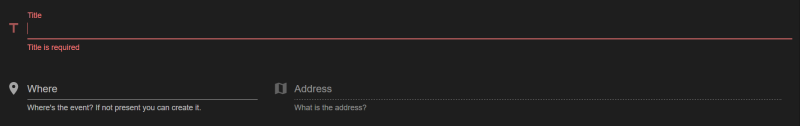
TITLE
Band names with commas in between, or event/festival title.
If a band is interstate or international, label in brackets.
- Diploid (VIC), Full of Hell (USA) etc.
WHERE
If the venue is already in the database, it will come up as you enter the name. Clicking on it will select the venue. If it's not in the database, you can add it and enter the address if you know it. (We'll double check new venue additions are correct.)
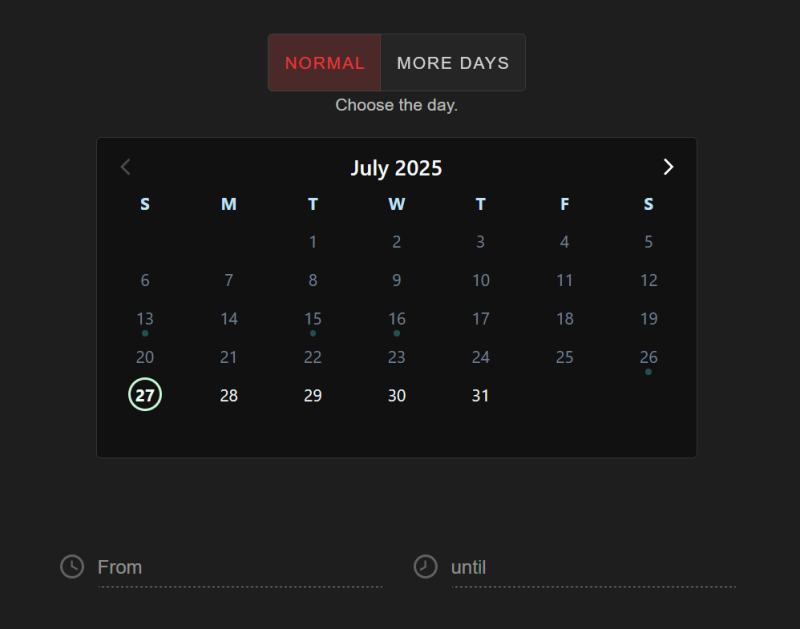
DATE
Select the date for your event. Multiple day events are possible by clicking 'MORE DAYS'
TIME
Add a start time for your event. It's AM by default. Adding an end time will make sure it loads in someone's calendar properly if they save it, but we all know they'll run over time!
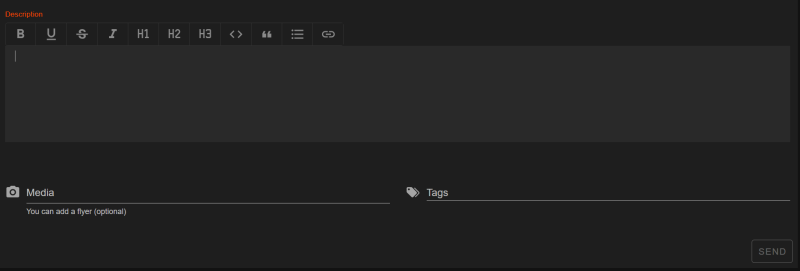
DESCRIPTION
Text can be pasted in if it's already written, and you can add formatting as you like.
Highlight text and click the link icon (furthest right) to add hyperlinks to tickets, bandcamp etc.
MEDIA
This will automatically open a file explorer for you to select your flyer artwork.
The main page is set up to show an A4 ratio preview of the artwork, so a straight 4:5 insta will have a bit cut off the sides.
TAGS
If a band is already in the database, they will come up as you type the name in. Otherwise separate each band name by a comma to create tags.
PLEASE TAG ALL-AGES AND/OR SUB-REGION WHERE APPROPRIATE.
Click the SEND button down the bottom to submit, and you're all done!
Saving Events
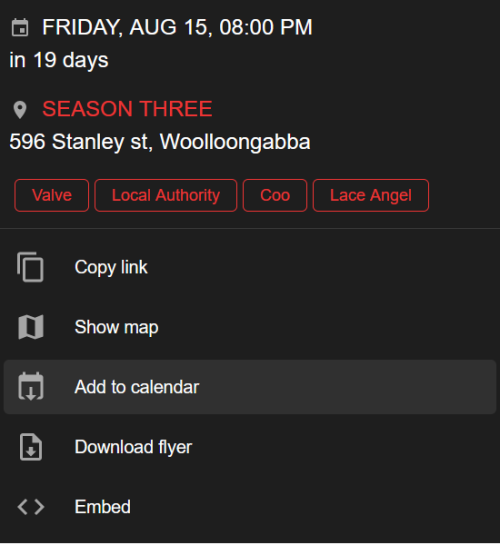
On individual events, you can click 'ADD TO CALENDAR' to save it.
Depending on your device settings, it will open your calendar, or save an .ics file you can open in your calendar.
Creating your own feed
The 'SHARE' page let's you get updated about shows without having to come back to the website every time. You can curate what you'd like to see in your feed with the 'FILTER' or 'COLLECTIONS' fields.
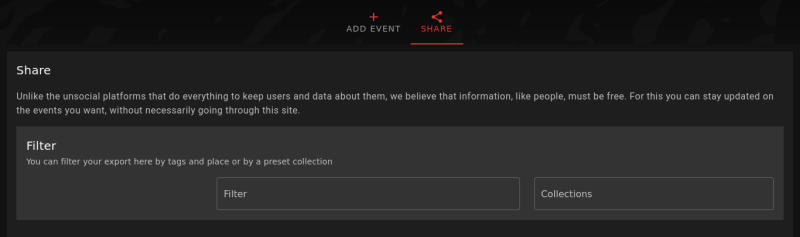
On the 'FILTER' side, you can select any band or venue that's in the database.
If you know certain venues have you covered for accessibility, you can select and be alerted about gigs just at those venues.
If you want to receive updates about certain bands, you can select those.
On the 'COLLECTIONS' side, you can select ALL AGES or any sub-region that's in the database.
Unfortunately you can't pick from both sides, sorry.
With no selections made in 'FILTERS' or 'COLLECTIONS', you'll get updated about everything that gets uploaded.
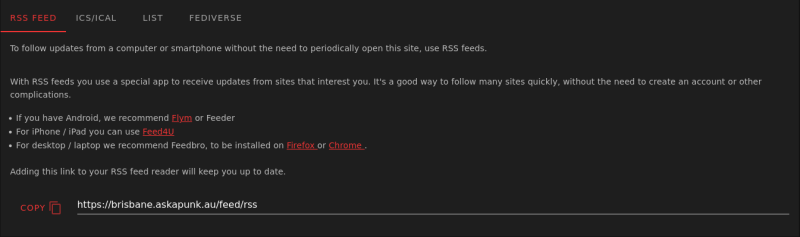
Any selections you've made should be shown in the link to copy.
Add this link to your RSS reader to be updated there instead of having to come back to the site.
You can select 'ICS/ICAL' instead and add that link to your calendar app and shows added will automatically appear in your calendar.
'LIST' allows you to embed a small gig guide on your own website.
'FEDIVERSE' is a way to get updated via mastodon or other fediverse platform. If you already have an account, you can enter the domain of your home server and you'll be taken to log in and add the calender to your follows.
That should pretty much cover interacting with our gig guide calendars!
They'll always be online for folks to see what's coming up, or you can add a feed to your preferred method.
See you in the pit.
Header photo: Evgeniy Smersh - Unsplash